How to Create Ghibli Art Images 100% Free | Cartoon Style Photo Editing | Chatgpt Ghibli Art
If you love the magical, dreamy world of Studio Ghibli movies, you’ve probably wished your photos could look like they came from one of those animated films. The good news is you can do it easily and for 100% free using ChatGPT AI with image generation. You don’t need to be an artist or pay for expensive software. Just follow these simple steps to turn your photos into beautiful cartoon-style Ghibli art.
Step 1: Access ChatGPT With Image Generation
To create Ghibli art images, you’ll need to use ChatGPT with its image generation feature. This tool lets you type a description or upload a photo, and the AI will transform it into artwork.
- Go to ChatGPT and sign up or log in.
- Make sure you can see the “Create image” or “Generate” button inside the chat window.
- If you can upload photos, you can also turn your real pictures into Ghibli-style art.
Step 2: Prepare Your Photo (Optional)
If you want to convert your own photo (like a portrait, pet, or scenery) into Ghibli art, choose a clear and bright image. This gives better results. You can also use a blank prompt if you want to create original Ghibli-style scenes from scratch.
Step 3: Write a Ghibli-Style Prompt
The prompt is the secret to getting that soft, magical Ghibli look. Ghibli art is famous for calm nature, dreamy lighting, pastel colors, and cute characters.
Here are a few example prompts you can try:
- “Turn this photo into a cozy Studio Ghibli-style cartoon painting with soft lighting and pastel colors.”
- “A peaceful countryside village with cherry blossoms, Ghibli art style, warm lighting, watercolor look.”
- “A cute cat sitting on a windowsill in Ghibli style, dreamy atmosphere, bright colors.”
Make sure to include words like “Studio Ghibli,” “cartoon style,” “soft colors,” “dreamy” and “warm lighting.” This helps the AI match the look you want.
Step 4: Generate and Save Your Ghibli Art
Once your prompt is ready, click Generate. ChatGPT will create your Ghibli-style image in just a few seconds. If you used your photo, it will transform it into a cartoon-style version.
If you don’t like the first result, tweak your prompt a little and try again. You can save the image by downloading or taking a screenshot.
Step 5: Use Your Art Creatively
Now you can use your Ghibli-style art as:
- Phone or computer wallpaper
- Social media profile pictures
- Posters, stickers, or digital gifts
- Inspiration for your stories or creative projects
Dreamy Art — 100% Free
Creating magical Ghibli-style images is now easy, fun, and totally free. With ChatGPT’s AI art tools, anyone can turn ordinary photos into beautiful cartoon-style artwork. Just type your prompt, click generate, and watch your own Ghibli world appear!
10 ready made prompts
🌸 Ghibli-Style Prompts
“A floating teahouse in the sky with lanterns and cherry blossom petals flying around, Ghibli-inspired fantasy cartoon art.”
“A peaceful countryside village surrounded by green hills, cherry blossom trees, and pastel-colored houses in Studio Ghibli art style, warm sunlight, dreamy atmosphere.”
“A little girl riding a red bicycle through a field of sunflowers, soft pastel colors, Ghibli cartoon style, bright summer sky.”
“A cozy wooden cottage by a lake at sunset, Studio Ghibli style, glowing lights in windows, magical soft lighting.”
“A sleepy cat lying on a windowsill with flowers and curtains gently blowing in the wind, painted in Ghibli style, warm cozy feeling.”
“A whimsical train moving through floating islands in the clouds, Studio Ghibli aesthetic, soft watercolor colors, fantasy world.”
“A young boy walking through a dense enchanted forest with glowing fireflies, Ghibli art style, calm and dreamy tone.”
“A quiet bookstore full of old books, magical sparkles in the air, soft pastel palette, Studio Ghibli-style painting.”
“A girl and her pet fox sitting on a hill watching the stars, watercolor Ghibli art style, peaceful night sky.”
“A seaside town with colorful houses, boats floating in calm blue water, Ghibli-style illustration, warm evening light.”
💡 Tip:
You can also add “turn my photo into this style” at the start of the prompt if you are uploading your own image.

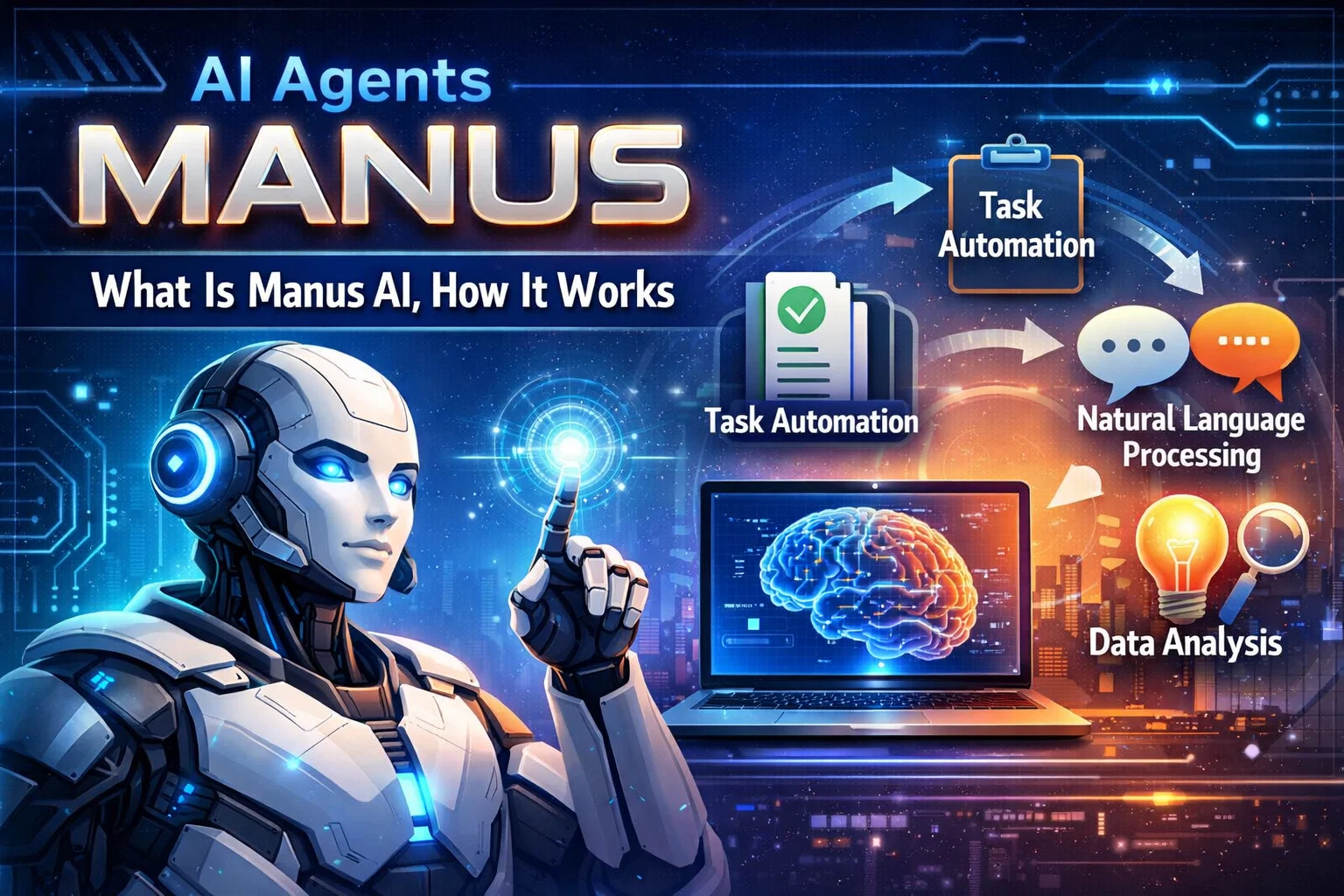

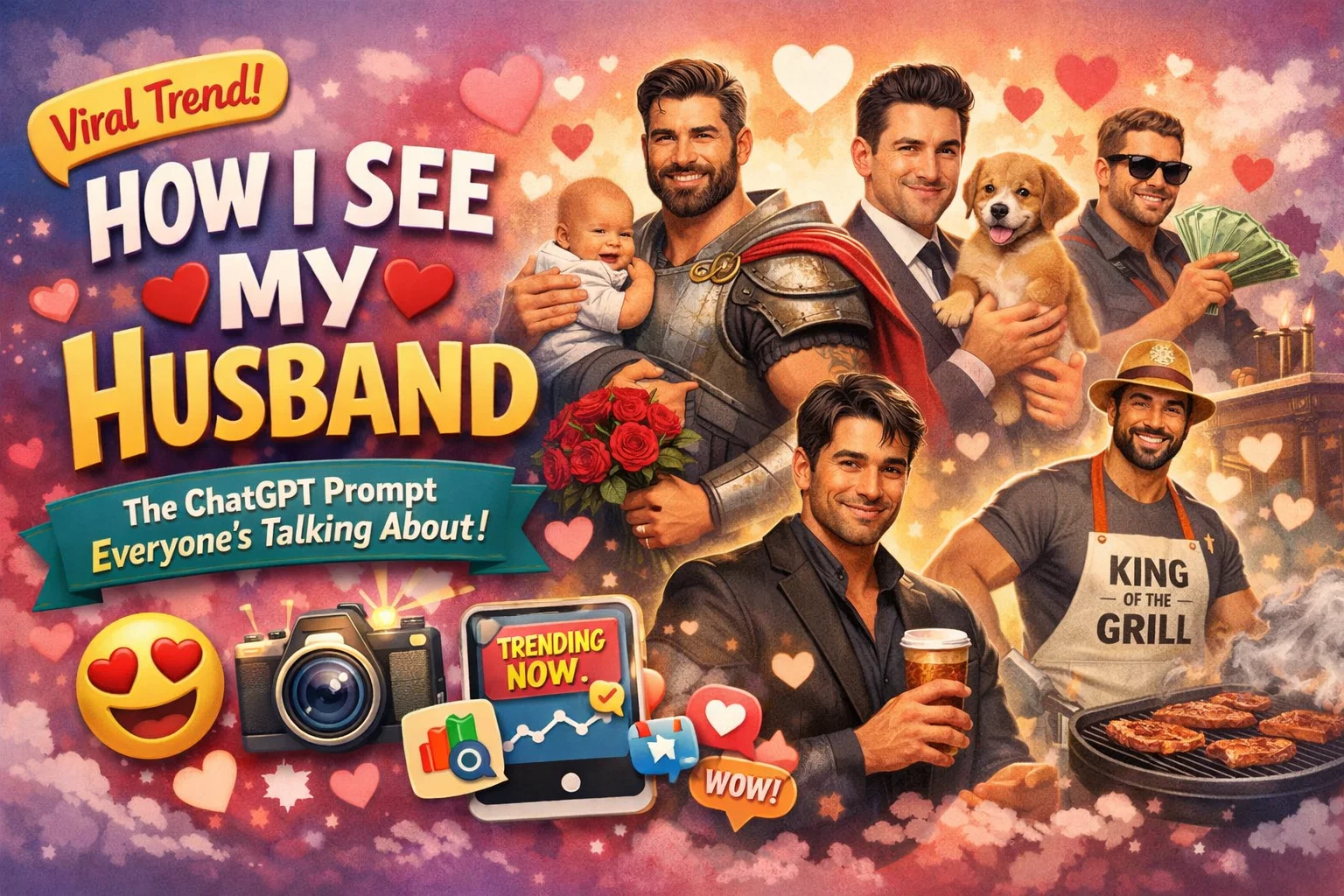
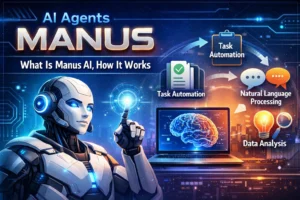

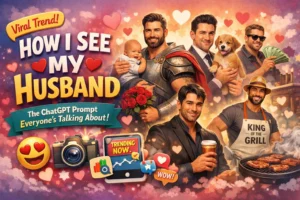
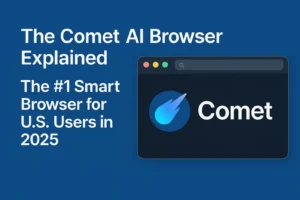
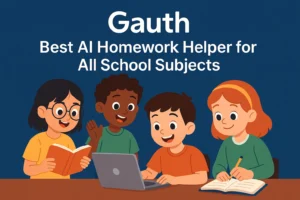


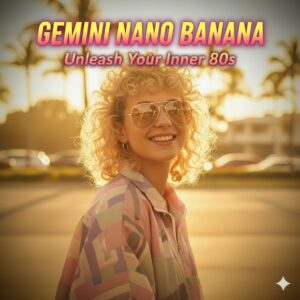

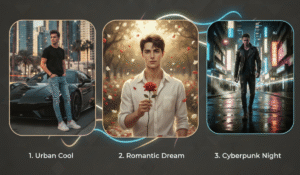
Post Comment